
![]()
Lots of us parents always talk about this new parenting in the digital era we are living in. I think we all agree that it is kind of hard to keep screen time controls and rules when the kids are using the internet in any device.
Well, today I want to introduce a helpful resource: THE FAMILY LINK APP FROM GOOGLE
We just installed the Family Link app from Google and we are using it to help us regulate their devices. I want to show you my favorite things about this tool and how it can help you set digital parent controls!

REGULATE THE AMOUNT OF SCREEN TIME
We already had set screen time limits for Adrian and Maya but it is always hard when time is up that they finish and close the device right away.
They always keep going for some more time, so with Family Link from Google you can set the time for each day of the week (it can be different for each day) and the device will send an alert to the kid indicating how much longer they have and will lock once the time is up. Nice!
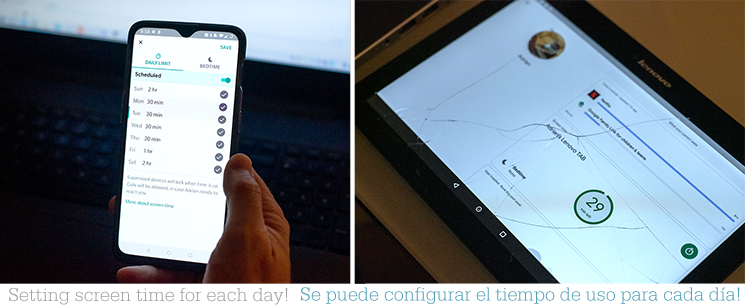
MANAGE THE KIND OF CONTENT THE KIDS GET AND SEE
There is a section that lets you choose the apps you want to allow and the ones you want to block. You can block the Play store so you will have to approve any app download.
I like that you can set filters on YouTube to block mature content, this app is Maya and Adrian’s favorite so I’m glad we can do this! Google Search and Google Chrome can be filtered too and you can block specific sites as well.
SET THE SCREEN TIME CONTROLS TOGETHER
 When you install the Family Link app on the kid’s device, it will have a notification saying it is controlled by Family Link; we set it all up together with the kids and discussed what we are doing so they are aware, it is a great app to follow the Be Internet Awesome program!
When you install the Family Link app on the kid’s device, it will have a notification saying it is controlled by Family Link; we set it all up together with the kids and discussed what we are doing so they are aware, it is a great app to follow the Be Internet Awesome program!
Because they are bigger now and more independent they were able to agree with what is happening and voice out their thoughts. At the end of the day, I think kids benefit from disciplines like these, they all need it, otherwise, they are out on the internet unprotected and in danger when you think they are just on their device doing no harm.
CHECK THE APPS THEY USE DURING THEIR SCREEN TIME
Many of the times I have talked to other parents we are all not sure which exact apps the kids are using because we don’t go to each device and check in on each app, so I love the fact that you can check exactly what the kids used each day and for how long from the Family Link app on your own smartphone, makes it so much easier!

Adrian and Maya don’t have cellphones yet, they use passed down tablets and computers (as you can see the screen on the tablet they use is broken, they can’t keep it from falling!!) but BONUS if a kid has a phone, with the Family Link app you are able to locate him/her!
Derek and I can control their devices from each of our phones at any time, we are both set up as “parents” inside the app. Now that’s pretty helpful don’t you think?
Google has been building great digital parenting resources, I have talked about Be Internet Awesome before and their great lessons to help kids be safer online.
Check Family Link to learn more and set-up your own digital ground rules!

-ESPAÑOL-
CONTROLES PARA EL TIEMPO EN PANTALLAS CON FAMILY LINK DE GOOGLE
Cada vez que converso con otros padres hoy en día siempre sale el tema de esta nueva crianza en la era digital en la que vivimos, de cómo es bastante difícil controlar e imponer reglas en cuanto al tiempo de pantalla que los niños usan en sus tabletas digitales o teléfonos.
Bueno, hoy les quiero presentar un recurso super útil que nos está ayudando: LA APLICACIÓN FAMILY LINK DE GOOGLE
Acabamos de instalar la aplicación Family Link de Google y la estamos usando para ayudarnos a regular los electrónicos de los nenes. ¡Quiero mostrarle lo que a mi me ha gustado más de esta herramienta y cómo puede ayudarles como padres a configurar controles digitales!
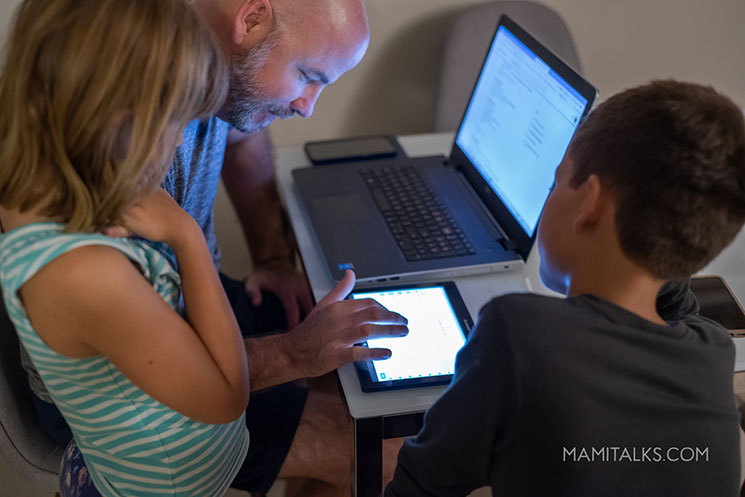
REGULA LA CANTIDAD DE TIEMPO EN PANTALLA DE LOS NIÑOS
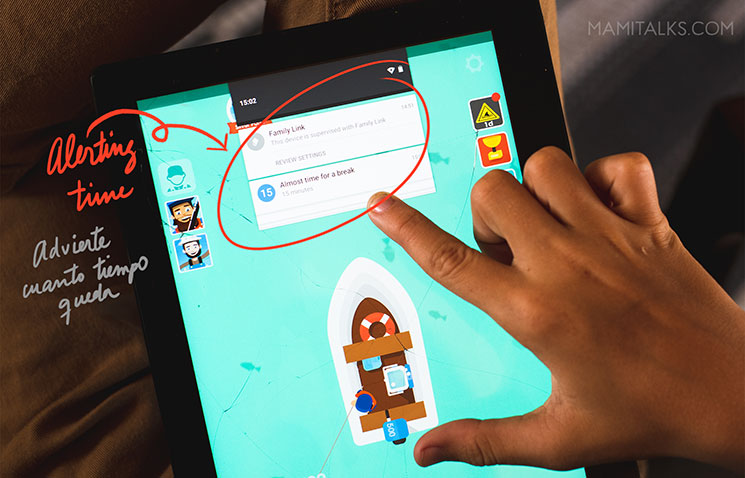
Ya nosotros habíamos establecido límites de tiempo de pantalla para Adrian y Maya, pero siempre que se acaba el tiempo y les decimos ellos siguen y es hay que repetirles, les cuesta terminar!!
Con la app Family Link de Google se puede establecer cuanto tiempo van a usar cada día de la semana (puede ser diferente para cada día) y la tableta enviará una alerta al niño indicando cuánto tiempo más tiene, una vez que se acaba el tiempo se bloquea, me parece ¡buenísimo!
SUPERVISA EL TIPO DE CONTENIDO QUE LOS NIÑOS ACCESAN
Hay una sección que nos permite elegir las aplicaciones las cuales queremos permitir y las que queremos bloquear. Se puede bloquear el Play Store para que cualquier descarga pase por aprobación primero.
Me gusta el poder configurar filtros en YouTube para bloquear contenido para adultos, esta aplicación es la favorita de Maya y Adrian, ¡así que me alegra que podamos hacer esto! La Búsqueda en Google y en Google Chrome también se puede filtrar y también se pueden bloquear páginas de internet específicas.
CONFIGURA LOS CONTROLES DE TIEMPO DE PANTALLA EN FAMILIA
Cuando uno instala la aplicación Family Link en la tableta de los niños se recibe una notificación diciendo que está controlada por Family Link; Entonces es bueno conversar con ellos y organizarse para que ellos estén bien conscientes de lo que está pasando. Esta app es perfecta para usar después de que los niños hicieron el programa Se genial en internet.
Ya que ahora son más grandes y más independientes, nos podemos poner de acuerdo y ellos pueden opinar si algo no les parece y contribuir con ideas. Al final y al cabo estoy segura que los niños se benefician de disciplinas como estas, todos lo necesitan, de lo contrario, están ahí en la Internet sin protección y en peligro cuando uno piensa que solo están en su tableta jugando sin problema alguno.
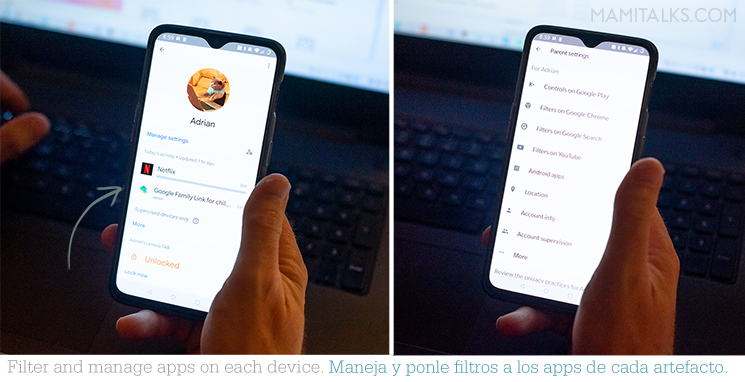
CHECA LAS APPS QUE UTILIZAN DURANTE SU TIEMPO EN PANTALLA
Muchas de las veces que he hablado con otros padres, no todos estamos seguros cuales apps son las están usando nuestros hijos, por lo que me encanta el hecho de que se puede verificar exactamente cuáles apps usaron los niños cada día y durante cuánto tiempo cada una desde nuestro propio celular, la verdad lo hace muy conveniente.

Adri y Maya no tienen teléfonos celulares todavía, ellos usan tabletas y computadoras viejas adoptadas (como pueden ver en las fotos, la pantalla de la tableta que usan está rota, ¡es que dejan que se caiga a cada rato!). Ahora si un niño tiene celular, con la aplicación Family Link pueden localizarlo también!
Derek y yo podemos controlar sus dispositivos o tabletas desde cada uno de nuestros celulares en cualquier momento, ambos estamos configurados como “padres” dentro de la aplicación, a mi me fascina todo esto, super útil verdad?!
Google ha estado construyendo recursos excelentes para padres en la era digital, se acuerdan del programa Se genial en internet y sus excelentes lecciones para ayudar a los niños a estar seguros en línea?
Les recomiendo visiten Family Link, para obtener más información y configurar sus propias reglas digitales en casa.

PIN THIS POST WITH THESE IMAGES:
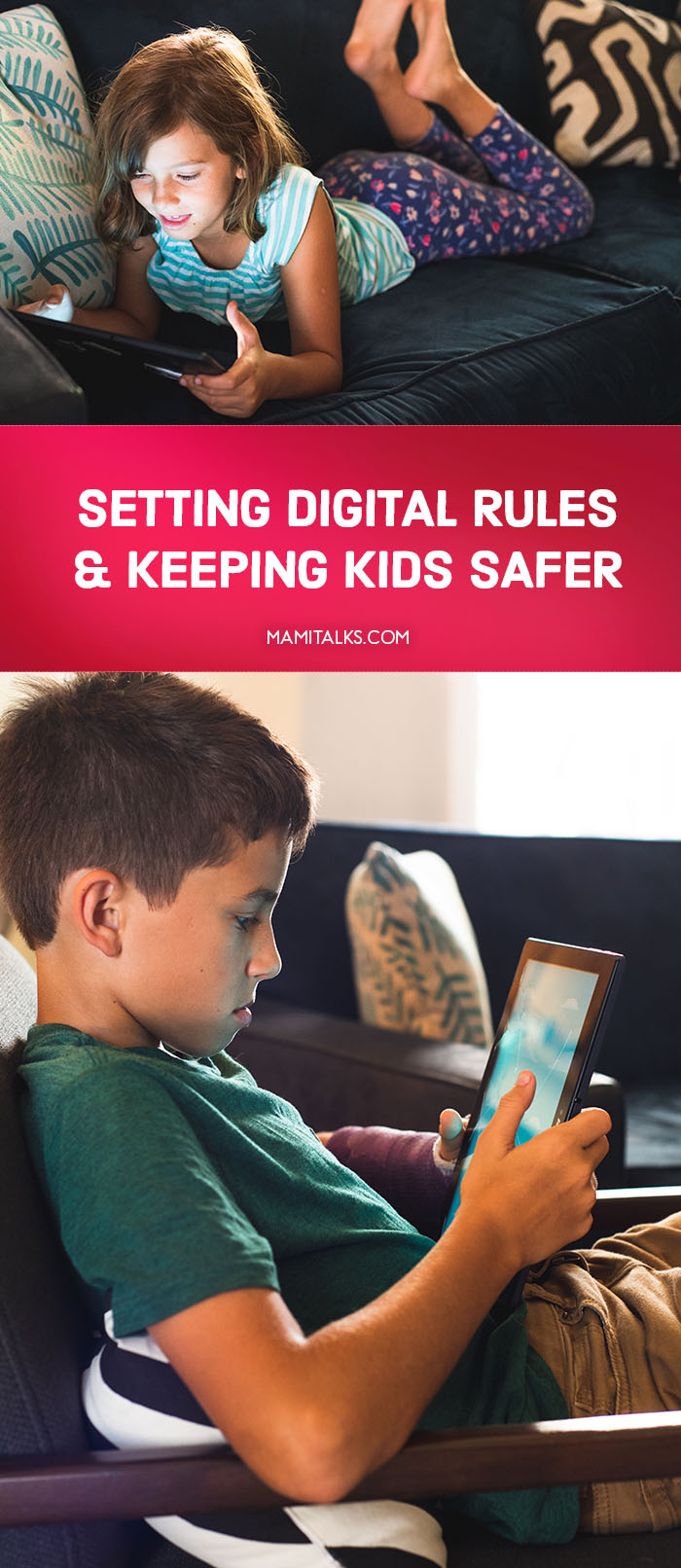



No Comments