Reading, reading and more reading
 We found iStorybooks which is free and has lots of books in there, the kids open it by themselves and start reading; well, Maya for example can open it by herself and let the app read the book to her. In the pictures she is reading Cinderella. And it also comes with a couple of books in Spanish.
We found iStorybooks which is free and has lots of books in there, the kids open it by themselves and start reading; well, Maya for example can open it by herself and let the app read the book to her. In the pictures she is reading Cinderella. And it also comes with a couple of books in Spanish.I am thinking that when Adrian goes back to school there must be lots of apps that will help him with fun activities to learn, can’t wait to immerse myself in all those. I already found this website that recommends tons of apps for kids: iGameMom, check it out, it has tons of stuff and if you can recommend any, please do!
Time to Play
Even I have started to play some games, something I usually don’t do but it’s so easy and inviting and fun to distress with it anywhere; see, you don’t have to be sitting down at your computer or have a big laptop with you, that’s why I like it, it fits easy in my hand.
I found the cutest app for the kids that has games and books, it’s not free but it’s totally worth it, it’s called Pango, the kids are in love with it, it’s an interactive book. I already want to get more books plus it doesn’t hurt that the design is perfect. The first book is free: Pango Book 1. Check out the video below to see us reading and interacting with it!
Also, I need to mention that as soon as we got it I downloaded Netflix and Hulu, I watch tv in the tablet, so convenient.
Work on the go and Social Networks
It connects easily to the internet, it can save documents that you can access quickly as well as pictures. One great thing you can do with photos for example, is that it comes with 50GB of storage in DropBox and you can set it to automatically upload your pictures there (I do this with my phone too). The other day I was in LA while Derek was here with the kids at the pool, he took pictures with the tablet and they uploaded right away and I was able to see them in my dropbox without him sending anything! That was magic! Many many features similar to that can happen with other apps. I love to pin from there, use Facebook, Instagram, etc. For social media it is great!
A Stylus Pen
Leer, leer y leer

Y porsupuesto, empezamos a buscar apps para leerle libros a los niños y para que ellos lean solitos también.
Encontramos iStorybooks, una app que es gratis y tiene bastantes libros, los niños la abren solitos y empiezan a leerlos, bueno, Mayita la abre y deja que la app le lea. En las fotos ella está leyendo un libro de Cenicienta. Y por cierto hay unos libros en español también.
Estoy pensando que para cuando Adrian empieze el colegio en septiembre seguro podré tener varias aplicaciones buenas para que haga actividades de matemáticas, lectura, etc. Ya las quiero buscar!
Encontré este site que recomienda bastantes aplicaciones para niños: iGameMom, chéquenla, tienen bastantes cosas y por supuesto si me pueden recomendar alguna, bienvenida sea!
Hora de jugar!
Encontré una app muy linda para los niños, se llama Pango y tiene libros interactivos y juegos, no es gratis pero de verdad vale la pena. El primer libro es gratis: Pango Book 1, ya quiero bajar los demás, a los niños les FASCINA con mayúsculas y a mi me encanta el diseño también. Vean en el video de aquí arriba un poquito de la interacción de los niños con Pango.
También, debo agregar que bajé Netflix y Hulu de inmediato, super necesario y he visto ya tele en la tableta, se ve excelente!
Trabajo y redes sociales
Se conecta fácilmente a la internet en todos lados y puedes guardar documentos a los que puedes acceder rápido al igual que fotos. Una de las cosas que puedes hacer con las fotos por ejemplo es usar el Dropbox que viene con 50GB de almacenaje, lo puedes setear para que todas las fotos que tomes con la tableta se suban automáticamente allí (yo hago esto con mi teléfono).
El otro día yo estaba en Los Angeles y Derek aquí en San Diego con los niños en la piscina, tomó fotos y de inmediato se subieron a mi Dropbox y yo las pude ver rápido sin que el me tuviera que mandar nada, fué como magia! Cosas como esta y muchas más pasan con otras apps. A mi me encanta estar en Pinterest ahí! Ay, que relax! Pin y pin desde el sofá! Uso Facebook, Instagram y todas las demás, para las redes sociales está divina!





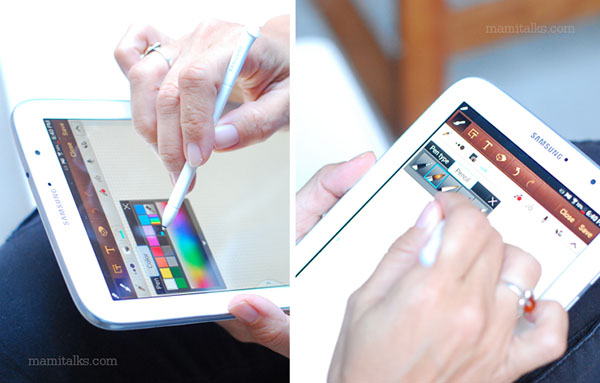

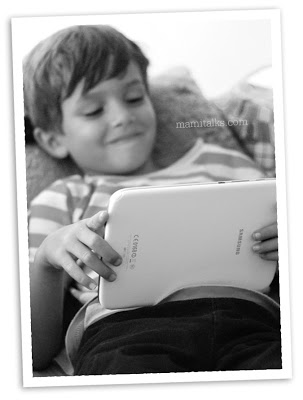
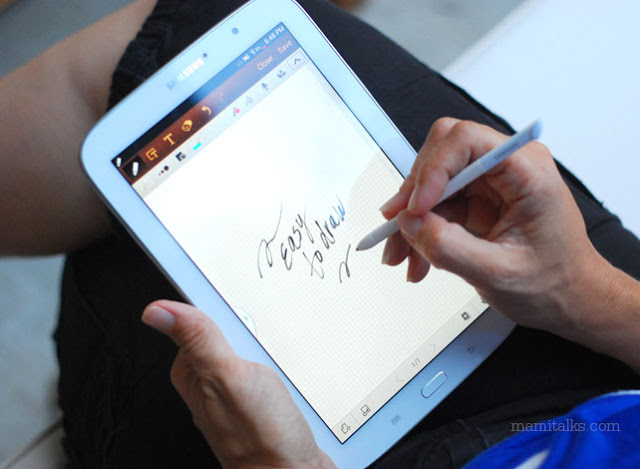

2 Comments
Brian Powell
August 1, 2013 at 2:00 pmNice write up about the Note 8. Glad you are enjoying it and getting lots of use out of it. Mine is being delivered today. Brian P.
Dariela
August 2, 2013 at 5:47 pmThanks Brian, I'm sure you'll enjoy it very much!!